Social Networking Guidance
The information in this briefing paper is taken from information supplied by the Child Protection in Sport Unit (CPSU)
and aims to provide information, advice and guidance on social networking services and other interactive services
to clubs and associations who may already or be thinking of using sites such as Facebook, Twitter etc to
Recognise that this medium provides opportunities to effectively engage with a wide range of audiences, especially young people
Understand the potential safeguarding of risks of using social media
Provide good practice guidelines for the use of safe social media to find out more about the safety tools
provided by social networking service providers and their acceptable use policies
Provide good practice guidelines for the use of safe social media to take the appropriate steps to safeguard the sport’s
profile and its supporters online, in particular children and vulnerable adults
Provide good practice guidelines for the use of safe social media to promote safe and responsible use by supporters
Provide good practice guidelines for the use of safe social media to assist those associations/ clubs with an existing
presence on user interactive services to develop, review or update their policies and practice guidance
The guidance notes reflect good practice as postulated by the Home Office Task Force on Child Protection on the Internet.
It is recognised that "technology" and its application is evolving at a fast pace, and safety tools are constantly developing.
Who is this guidance for?
People in the club/association considering the use of social media, particularly:
people responsible for promoting sporting opportunties to children and young people
people with designated responsiblity for safeguarding children
Web-masters
Club/association "marketing" or "recruitment" managers
What is Social Media?
Social Media refers to the latest generation of interactive online sevices such as blogs, discussion forums,
podcasts and instant messaging.
Examples
social networkings sites eg Bebo, Facebook, Piczo, Hi5, MySpace
micro-blogging services eg Twitter
video-sharing services eg YouTube
photo-sharing services eg Flickr
online games and virtual reality eg Second Life
Social media is a dynamic, constantly-evolving form of communication that allows people to take part in online communities,
generate content and share information with others. Users can now access interactive services across a multitude of services
and devices, such as mobile phones, personal digital assistants (PDAs), games consoles and personal computers.
Social media services are particularly popular with the young as it offers them the opportunity to be creative, connect with
others all over the world and share interests including
create and design a personal webpage/ profile which is integrated into the social networking site using graphics, colour,
music and images to represent the user’s unique style and identity
interact with friends in real time through instant messaging, message boards and chat rooms that are integrated into the
social networking site
meet known friends and make new friends
link to friends' personal webpages/ profiles which are integrated into the social networking site
upload and share images of themselves, their family and friends
upload and share videos
create blogs, journals or diaries about their lives
publish and share their own music
play online games
receive comments or messages on their own personal webpage/ profile from friends and "guests"
create or join wider communities or interest groups eg music, sport
complete or create questionnaires integrated into some social networking services.
Benefits of engaging with social media
Can help a club/ association to
promote the benefits of fitness and sport to all and should be a route to the semi-sporty and hard-to-reach groups
engage, connect and develop unique relationships with young and old in a creative and dynamic medium where users are
active participants
disseminate messages about events or campaigns virally amongst supporters in online communities
promote activities, such as social events, competitions etc, creating a sense of community and involvement
It is important for clubs/associations to give careful consideration to the use of social media and to balance the benefits
of creativity, spontaneity and immediacy of the communication with the potential risk, including the risks to children. They should
only develop social networking sites when safeguarding issues have been adequately assessed and addressed to minimise these
potential risks.
Features of social networking services
Features common to social networking and user interactive services include:
Minimum age requirement (many sites set a minimum age of 13 to register)
Commercial advertising may appear on parts of the web-site to ensure it is appropriate for the likely audience.
If a service is aimed at children under 18 providers have to ensure steps are taken to display appropriate advertising.
Terms of service set out legal conditions concerning use (including age barriers) as well as stating what
behaviour is acceptable and what is not.
Registration process to authenticate user identification etc. This helps promote safe and responsible behaviour online.
Privacy and safety tools are provided by most sites to enable users to manage "who sees what" and who they
interact with as well as "tools" to increase protection of children by reporting inappropriate behaviour etc to the service
moderator for further action.
Many sites also have safety warnings ane advice at various stages of the service to enable inappropriate uploading
to be refused, eg photos of a offensive nature.
Moderation whereby a person and/or technical filters review content "posted" according to an agreed set of guidelines or
terms of service related to what is acceptable and unacceptable behaviour.
Many social networking sites provides a complaints or reporting process so that offensive communications and suspicious
behaviour can be referred, eg suspicious behaviour indicative to grooming, bullying, harrassment or other potentially illegal
or criminal behaviour.
Good practice guidelines
Planning social media strategy
Thinking about objectives for any site; assessing what want to achieve; how you aim to interact with users and/or publish
information; what types of digital media will be used and safeguarding implications.
Review existing safeguarding policies and update to copy with address implications of online media, including potential
exploitation, grooming and cypberbullying (including use of photography and codes of behaviour).
Remember that personal and group disputes can easily overspill from the offline
to the online world.
Who will oversee content, manage and moderate new media. Are they up to speed on potential safeguarding issues.
Do they need training or vetting?
Make sure you know about the service provider and the medium to be used and exploit any necessary safety tools within it.
Incorporate safeguards when setting up social networking page
Make sure you do not use personal email addresses to reduce risk of imposter or fake profiles.
Increase 'security' - keep passwords secure to prevent hacking and set appropriate security levels across all aspects
of the service, especially for photos, blogs etc. Failure to do so could result in messages which are defamatory, libellous
or obscene appearing before you have a chance to remove them. This may result in personal distress and damage to reputations.
promote social networking in such a way that it reduces the risk of people finding fake profiles.
Promoting child safety online
Target the right age groups and not accept any requests from those under the minimum age of 13, if need be report it.
Do not divulge any personal details that may enable anyone to locate a child (eg email addresses, schools etc)
Use care in any imagery including children (particulary avoiding naming them) and always follow the advice given
under Photography.
Remind all users to protect their own privacy and ensure they understanding the risks in posting and sharing content
which might subsequently damage their reputation.
Ask all to "Think before they post", ensuring that content is appropriate to safeguarding policies and appropriate
for site readership.
Promote a culture of safet and responsible social networking and provide informaton to safety and support organisations.
Do we aware of data protection considerations for all users.
be vigilant for fake profiles which seek to gain the trust of children and the vulnerable.
Reporting concerns
Report concerns promptly about possible online abuse. Contact details are listed below of the CEOP or police.
Report other concerns regarding inappropriate content or behaviour which potentially beach the terms of the service to
the service provider.
Working with service providers
Ensure your website agency moderator passes safety checks (including if necessary the CRB Disclosure process)
and ask to see their safety and privacy policies.
Ensure website agency moderator follows good practice guidelines including internet advertising best practice
Involve designated safeguarding person (CPO)
Dangers
Potential Risks to children and young people using social networking and other interactive services
With all aspects of communication and in particular new technologies there is always the potential for misuse.
Risks include Cyberbullying, grooming and potential abuse by online predators, identity theft and exposure to inappropriate
content including self-harm, racist, hate and adult pornography (possibly by inappropriate "hacking").
The recent Byron review (covering electronic technologies) set out the risks to children posed by the internet and is detailed in the following table.
|
Commercial |
Aggressive |
Sexual |
Values |
| Content (Child as recipient) |
Adverts; Spam; Sponsorship; Personal info |
Violent/ hateful content |
Pornographic or unwelcome sexual content |
Bias; Racist; Misleading info |
| Contact (Child as participant) |
Tracking; Harvesting; Personal info |
Being bullied harassed or stalked |
Meeting strangers; Being groomed |
Self-harm; Unwelcome persuasions |
| Conduct (child as actor) |
Illegal downloading; Hacking; Gambling; Finacial scams; Terrorism |
Bullying or harrassing another |
Creating and uploading unappropriate material |
Providing misleading info/advice |
Most children and young people use the internet positively, but sometimes behave in ways that may place themselves at risk.
Some risks do not necessarily arise from the technology itself but result from offline behaviours that are extended into the
online world, and vice versa. Potential risks can include (but are not limited to)
bullying by peer and people they consider friends
posting personal information that can identify and locate a child offline
sexual grooming, luring, exploitation and abuse contact with strangers
exposure to inappropriate and/or content
involvement in making or distributiong illegal or inappropriate content
theft of personal information
exposure to information and interaction with others who encourage self-harm
exposure to racist or hate mail
encouragement of violent behaviour, such as "happy slapping"
glorifing activities such as drug taking or excessive drinking
physical harm to young people in making video content, such as enacting and imitating stunts and risk taking activities
leaving and running away from home as a result of contacts made online.
Potential indicators of online grooming and sexual grooming of children and young people
There is concern that the use of social networking services may increase the potential for sexual exploitation of children
and young people. Exploitation can include exposure to harmful content (including adult pornography and illegal child abuse
images) and encouragement for young people to post inappropriate content or images of themselves. There have also been cases where
social networking and user interactive services have been used to groom.
Grooming techniques to be aware of (in order to report to the appropriate authorities) include
gathering personal details, such as age, name, address, mobile number, name of school and photographs
promising meetings with sports idols or celebrities or offers or merchandise
offering cheap tickets to sporting or music events
offering material gifts including electronic games, music or software
paying young people to appear naked and perform sexual acts
bullying or intimidating behaviour, such as threatening to expose the child by contacting their parents to inform
them of their child’s communications or postings on a social networking site, and/or saying they know where the child
lives, plays sport, or goes to school
asking sexually themed questions, such as "Do you have a boyfriend?" or "Are you a virgin?"
asking to meet children and young people offline
sending sexually themed images to a child, depicting adult content or the abuse of other children
masquerading as a minor or assuming a false identity on a social networking site to deceive a child
using school or hobby sites (including sports) to gather information about a child’s interests likes and dislikes.
Most social networking sites set a child’s webpage/ profile to private by default to reduce the risk of personal information
being shared in a public area of the site.
Bodies to whom you can report concerns or seek advice
The Child Exploitation Online Protection
(CEOP) Centre which gives advice to parents, children and other people involved with them
Police Authority advice: visit the web-site for your local police authority,
e.g. Thames Valley Police,
guidance (they were one of the first forces to set up a unit and help to prevent online grooming etc).
(for Parents) - thinkuknow
ThinkUKnow
Return to previous page
RETURN TO HOME PAGE
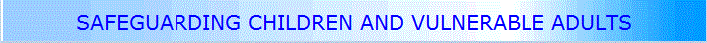
![]()
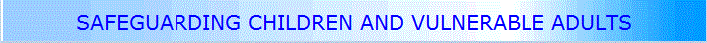
![]()